Description
Buy Windows Server 2012 RDS User Connections (50) CAL License for the best price at Digiwaw. Order now and we will send you the Windows server 2012 RDS User CAL License Key directly via e-mail.
– You will receive a license key for Windows Server 2012 Remote Desktop Services Client Access License for 50 users.
– This key will install 50 user roles into your Windows Server (regardless of the number of devices a user will be using).
– Please note that this key will add Remote Desktop Services USER CAL (Not DEVICE CAL) to your exciting Pre-Activated Windows 2012 server. It cannot be used to Activate your Windows 2012 server.
– Lifetime activation.
Product Description:
Windows Server 2012 RDS User Connections (50) CAL is a licensing package that provides 50 user-based Client Access Licenses (CALs) for Remote Desktop Services in Windows Server 2012. A User CAL allows a specific user to access the server through Remote Desktop Services, enabling remote access to applications, data, and virtual desktops from various devices. These User CALs are ideal for organizations where users need to connect to the server from multiple devices, such as desktops, laptops, tablets, or smartphones.
Remote Desktop Services (RDS) allows users to connect remotely to a Windows Server 2012 environment, making it easier to access resources and collaborate with team members. This licensing package is suitable for organizations that require flexible access and support for remote work.
Key Features:
- Remote Desktop Services Access:
- Each RDS User CAL grants a specific user the right to connect to Windows Server 2012 through Remote Desktop Services. This access can be from various devices, allowing flexibility in remote work and resource access.
- Cross-Device Compatibility:
- User CALs are ideal for environments where users need to connect from multiple devices. A single User CAL covers a specific user, regardless of the device used for connection.
- Scalable Licensing:
- This package includes 50 User CALs, providing scalability for growing organizations. It allows businesses to expand Remote Desktop Services to more users without needing additional Device CALs.
- Centralized Application Delivery:
- With RDS User CALs, organizations can centralize application deployment and management. This feature simplifies software updates, security, and user management while ensuring that licensed users have remote access.
- Flexibility for Remote Work:
- RDS User CALs enable employees to connect to the server from different locations, facilitating remote work and enhancing productivity. This is particularly useful for mobile or distributed workforces.
- Enhanced Security:
- Remote Desktop Services in Windows Server 2012 provides secure remote connections with encryption and other security features. User CALs ensure that only authorized users have access to remote resources, maintaining data security.
- User-Based Licensing:
- User CALs offer an advantage for environments where individual users need flexibility in their connection methods. Unlike Device CALs, which are tied to specific devices, User CALs are assigned to individuals, providing greater flexibility.
In summary, Windows Server 2012 RDS User Connections (50) CAL is a licensing package that allows up to 50 users to access Remote Desktop Services on a Windows Server 2012 environment. It offers a flexible, scalable, and secure approach to enabling remote access and centralized application delivery, catering to the needs of modern organizations and distributed workforces.
System Requirements
Client Access Licenses (CALs), such as “Windows Server 2012 RDS User Connections (50) CAL,” are licensing products and do not have hardware or software system requirements. Instead, they represent permissions for a specific number of users to access Windows Server 2012’s Remote Desktop Services (RDS). However, to utilize these User CALs, you need a properly functioning Windows Server 2012 environment with Remote Desktop Services configured.
Here are some key points regarding using “Windows Server 2012 RDS User Connections (50) CAL”:
- Remote Desktop Services Configuration:
- To use RDS User CALs, Remote Desktop Services must be installed and configured on Windows Server 2012. This configuration includes setting up roles, licensing mode, and Remote Desktop Session Hosts.
- Ensure that you have set up a Remote Desktop Licensing server to manage and track the CALs.
- License Compliance:
- RDS User CALs are specific to users, not devices. Each User CAL allows a unique user to connect to the Remote Desktop environment from multiple devices.
- Ensure you assign these CALs to specific users, tracking their usage for compliance and auditing.
- RDS Licensing Mode:
- Windows Server 2012 requires you to specify the licensing mode for Remote Desktop Services. In this case, set it to “Per User” mode to use User CALs.
- Assign the CALs through the Remote Desktop Licensing Manager to ensure compliance with licensing rules.
While CALs don’t have specific system requirements, the server running Remote Desktop Services does. Ensure your server meets these minimum system requirements:
- Operating System:
- Windows Server 2012 with Remote Desktop Services installed.
- Processor:
- Minimum: 1.4 GHz or faster 64-bit processor.
- Supports x64 architecture.
- Memory (RAM):
- 2 GB minimum (for Server Core installations).
- 4 GB or more recommended (for Server with GUI installations).
- Storage:
- Minimum: 32 GB of disk space (more may be required for additional roles and features).
- Network Adapter:
- At least one Ethernet adapter (10 Mbps minimum).
- Gigabit Ethernet recommended for optimal performance.
These requirements ensure that the server can support Remote Desktop Services, allowing you to use RDS User CALs effectively. If you need assistance with licensing or setup, consult Microsoft’s documentation or contact a Microsoft licensing expert for guidance.
Delivery
- Fast email delivery after purchase.
- No CD/DVD
Support
- We are careful about responding to all questions and inquiries as fast as possible. Please feel free to contact us anytime, and we will be happy to assist you.
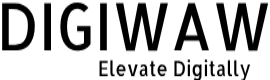
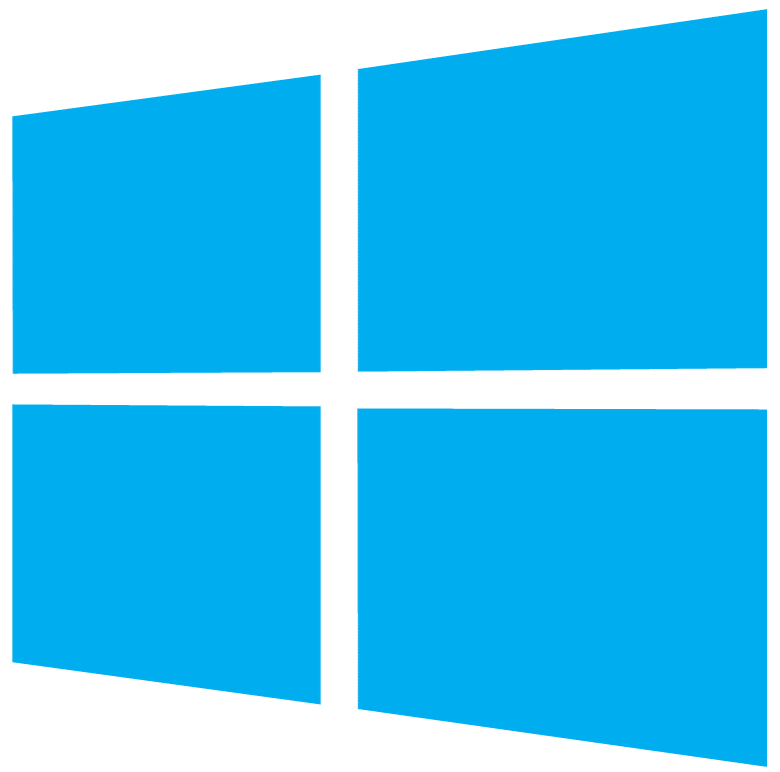
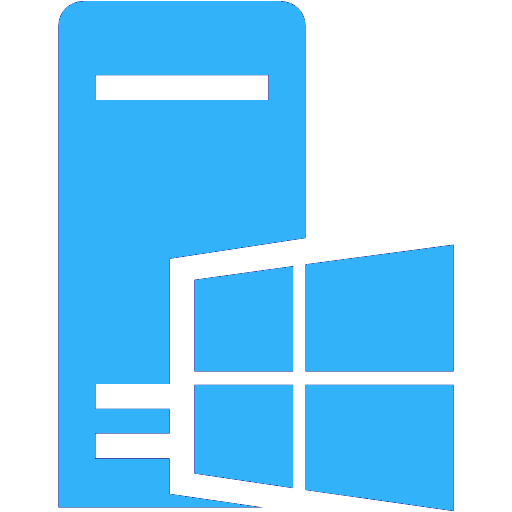






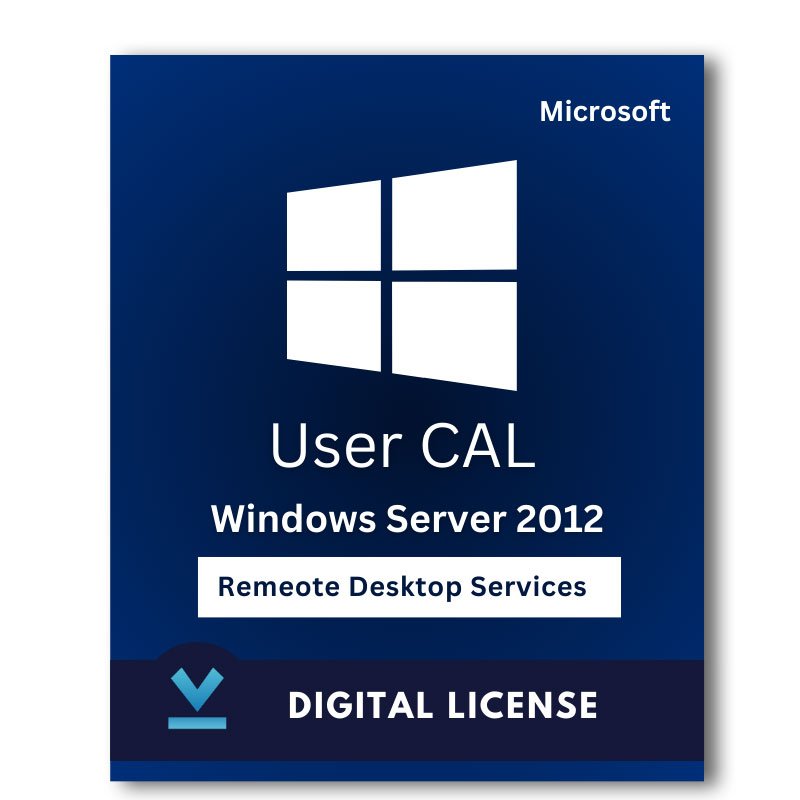
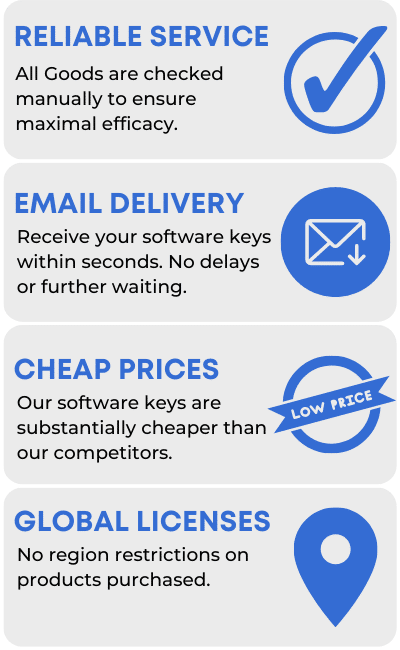
Reviews
There are no reviews yet.