Description
Buy Windows Server 2016 Standard 32-core License to get the features and capabilities to meet your specific needs and requirements. Order now for the best price at Digiwaw, and we will send you the Product key for Windows Server 2016 Standard 32-core directly via e-mail.
Product Details
- Brand: Microsoft
- Released on: 12-10-2016
- Program type: Windows Server
- Format: Single-Use Digital License
- Language: Multilingual (it is possible to change language settings after installation; additional language packs are also available to be downloaded and installed separately)
- Online activation
- Fast delivery
- Activation instructions provided in the email with the key
- Permanent activation
- Region: Global
- Multilingual
- Updates possible
- Live chat or email support
Description

This product is an online digital code. It will be delivered within minutes to your e-mail address.
Product Activation
Convert Windows Server Evaluation Editions to Standard
If you, like me, have quickly built a new server or VM using the Evaluation download from Microsoft, you will find that when you get your license key and try to plug it in, it won’t work. You cannot simply use an otherwise valid key on an evaluation copy of windows server.
But fret not, the solution is quite simple. You merely need to run this command from an elevated command prompt:
DISM /online /Set-Edition:<edition ID> /ProductKey:XXXXX-XXXXX-XXXXX-XXXXX-XXXXX /AcceptEula
The Edition ID will be Server Standard, and then insert your product key. The server will run through the image conversion process, then restart twice.
After the server has restarted, you will need to re-activate the server and enter the Key in again.
It is important to note that if you’ve used an evaluation edition to build a domain controller, you cannot change the edition. You will need to either build a new domain controller, or demote the evaluation edition domain controller, set the version id, and then promote it again.
This key can activate ONE windows device, only ONE time. After activation process is done, you will NOT be able to use the same key again.
Formatting the hard drive will effectively erase the key. You can NOT transfer the license to other computer.
Description
Microsoft Windows Server 2016 Standard (32-core) is a robust server operating system designed for small to medium-sized businesses and enterprises. It delivers advanced features for virtualization, storage, networking, and security while offering flexible application development and robust IT infrastructure management. The 32-core licensing ensures compliance with modern server configurations, enabling efficient utilization of powerful multi-core processors.
Ideal for businesses looking to implement virtualized environments, develop hybrid cloud solutions, or enhance on-premises server operations, Windows Server 2016 Standard provides a solid foundation for scalable and secure IT infrastructure.
Features
1. Virtualization and Containers
- Hyper-V: Enhanced virtualization capabilities allow you to run multiple virtual machines on a single physical server.
- Windows Server Containers: Provides lightweight, containerized applications for consistent deployment.
- Nano Server: A minimalistic, cloud-optimized server option for lightweight environments.
2. Enhanced Security
- Shielded Virtual Machines (VMs): Protects VMs from unauthorized access using encryption.
- Windows Defender: Built-in antimalware protection for servers.
- Just Enough Administration (JEA): Minimizes administrative privileges to reduce security risks.
- Credential Guard and Remote Credential Guard: Protect credentials and remote connections from theft.
3. Storage Capabilities
- Storage Spaces Direct (S2D): Create highly available and scalable storage using local drives.
- Storage Replica: Enables block-level, synchronous replication for disaster recovery.
- Data Deduplication: Optimize storage by eliminating duplicate files.
4. Networking Enhancements
- Software-Defined Networking (SDN): Centralized control of network traffic for flexible and dynamic environments.
- Network Controller: Automates configuration and management of network devices and services.
- Load Balancing and Failover Clustering: Improves reliability and availability of applications.
5. Application Development and Management
- Windows PowerShell 5.0: Automate tasks and manage servers efficiently.
- Docker Support: Built-in support for Docker containers simplifies application development and deployment.
- Active Directory Federation Services (AD FS): Enables single sign-on for secure user access across different platforms.
6. Licensing for 32 Cores
- Optimized for Multi-Core Processors: Licensed for servers with up to 32 cores, ensuring compliance with hardware specifications.
- Flexibility for Expansion: Scalable licensing options to accommodate additional cores or servers.
Ideal Use Cases:
- Small to medium-sized businesses running virtualized environments.
- Organizations requiring secure, on-premises servers with disaster recovery solutions.
- Development teams using containerized applications and hybrid cloud setups.
- Enterprises leveraging advanced storage, networking, and scalability features.
System Requirements
Please ensure to check the system requirements before download and install Microsoft Windows Server 2016 Standard.
‣ Required Processor: 1.4 gigahertz (GHz) for 64-bit processor or faster for single-core.
‣ Recommended Memory: 512 MB (2 GB for Server with Desktop Experience installation option)
‣ Required Hard Disk Space: 32 GB free space
‣ Required Display: 1024 x 768 screen resolution or higher
‣ Required Graphics Card: DirectX 9 or later.
‣ Required Connectivity: Internet access (fees may apply), Network adapters on your PC should have a 1 gigabit per second ethernet adapter and be PCI compatible.
‣ Other: Trusted Platform Module 2.0 (TPM); UEFI 2.3.1c-based system and firmware that supports the Secure Boot feature.
Delivery
- Fast email delivery after purchase.
- No CD/DVD
Support
- We are careful about responding to all questions and inquiries as fast as possible. Please feel free to contact us anytime, and we will be happy to assist you.
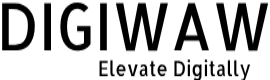


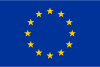
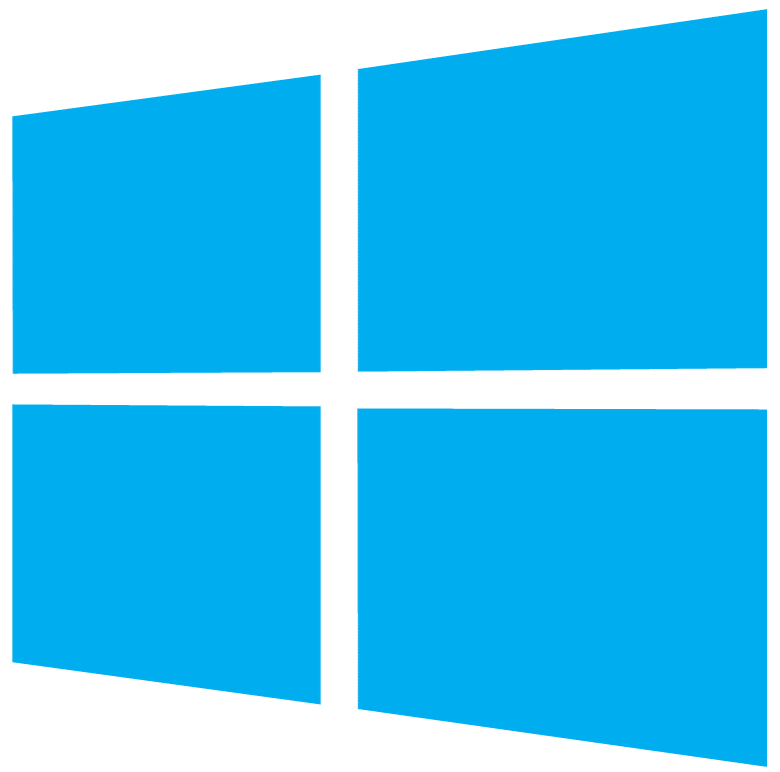
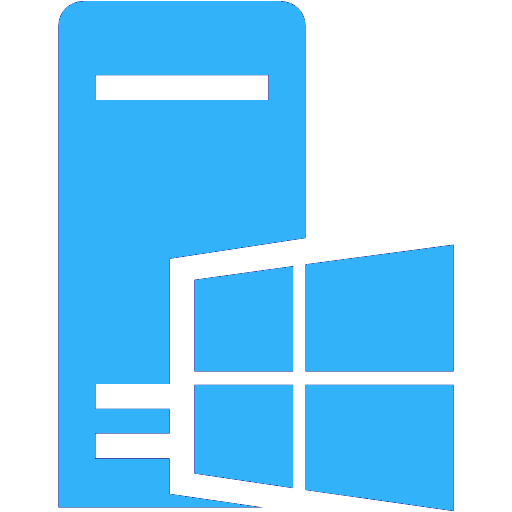






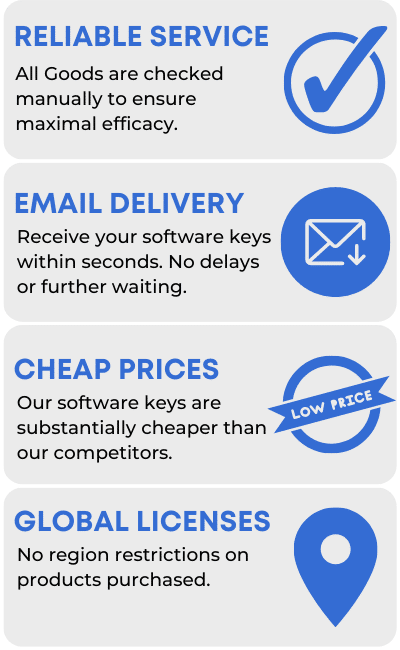
Reviews
There are no reviews yet.