Description
Buy Microsoft Windows 11 Pro Workstation Key License for the best price at Digiwaw. Order now and we will send you the activation key for Microsoft Windows 11 Pro Workstation directly via e-mail. This is a one-time license and the activation key is only valid for installation on 1 PC.
Product Details
- Brand: Microsoft
- Platform: Windows 11
- Compatibility: 32-bit and 64-bit
- Language: Multilingual (it is possible to change language settings after installation; Language Interface Packs are also available for download separately)
- Online activation in the activation menu, after the installation is finished.
- Fast delivery.
- Activation instructions are provided in the email with the key.
- Permanent activation.
- Region: Global.
- Updates possible.
- Live chat or email support.
Description
Microsoft Windows 11 Pro Workstation is designed for users and businesses that require high-performance computing, advanced data handling, and support for heavy workloads. It is optimized for high-end hardware and is an ideal choice for professionals working in fields like data science, graphic design, animation, engineering, and other demanding industries. Offering robust security features, exceptional processing capabilities, and optimized performance, Windows 11 Pro Workstation ensures that critical applications and high-power devices operate seamlessly.
Windows 11 Pro Workstation provides an enhanced computing experience for professional-grade performance. This edition is built on Windows 11’s modern interface and includes specialized features to handle the demands of data-intensive applications and high-end hardware configurations, such as advanced file systems and network speed enhancements. From support for up to four CPUs to ReFS (Resilient File System) for data integrity, Windows 11 Pro Workstation is built to deliver high reliability and the ultimate speed for those who need it most.
Key Features:
- Enhanced Hardware Support
- Optimized for high-end hardware with support for up to four CPUs and 6TB of memory, enabling powerful configurations for maximum productivity.
- Ideal for processors like Intel Xeon and AMD Opteron, designed specifically for professional-grade applications.
- ReFS (Resilient File System)
- Provides advanced data protection and resilience, ensuring data integrity on large storage volumes.
- Helps prevent data corruption and supports automatic data repair, making it suitable for professionals who work with large data sets.
- Direct Memory Access (DMA) and Faster File Transfer
- Uses DMA to enhance the speed of data transfers, significantly improving performance for intensive applications.
- Enables faster file transfers and large data handling with improved system efficiency.
- Persistent Memory and Faster Boot Times
- Supports non-volatile (persistent) memory modules, offering lightning-fast data retrieval and quick boot times.
- Ideal for professionals needing instant access to large databases or project files, without delays.
- Remote Desktop and Advanced Networking Features
- Allows users to connect remotely to their workstations, perfect for professionals working from different locations.
- Includes SMB Direct for faster file sharing over high-speed networks, reducing latency and CPU utilization.
- Advanced Security and Data Protection
- Comes with built-in BitLocker and Windows Defender features to protect sensitive data.
- Secured-core capabilities provide enhanced protection against firmware vulnerabilities and threats, safeguarding your system’s data integrity.
- High-Performance Mode
- Features a high-performance mode that maximizes the power output and efficiency of the system.
- Ensures smooth operations for critical tasks, especially for those requiring continuous, uninterrupted performance.
- Windows Sandbox and Hyper-V Virtualization
- Enables testing and deployment of applications in a secure environment with Windows Sandbox.
- Includes Hyper-V for creating and managing virtual machines, enabling users to run multiple operating systems on a single workstation.
- Modern User Interface and Multitasking Enhancements
- The sleek design and new Snap Layouts, Desktops, and task management improvements boost productivity and multitasking capabilities.
- Optimized for larger displays and multiple monitors, supporting professionals with diverse workflow setups.
- Enhanced Graphics and Display Support
- Supports professional-grade graphics cards and optimizes for applications requiring high GPU power.
- Ideal for creators and engineers who rely on high-definition graphics and quick rendering times.
Conclusion
Windows 11 Pro Workstation is a powerful operating system built to leverage advanced hardware, increase productivity, and enhance data protection. It caters to professionals and businesses that require top-tier performance, with features that prioritize speed, reliability, and system integrity.
System Requirements
The system requirements for Microsoft Windows 11 Pro for Workstations are tailored to ensure optimal performance for high-powered hardware and advanced workloads. Here’s what’s needed to run Windows 11 Pro for Workstations:
Minimum System Requirements
- Processor:
- 1 GHz or faster with at least two cores on a compatible 64-bit processor or system on a chip (SoC).
- RAM:
- 4 GB or more.
- Storage:
- 64 GB minimum storage space.
- System Firmware:
- UEFI, Secure Boot capable.
- TPM:
- Version 2.0 required.
- Graphics Card:
- DirectX 12 compatible graphics / WDDM 2.0 driver.
- Display:
- High definition (720p) display that is greater than 9” diagonally, with 8 bits per color channel.
Recommended (Optimal) Requirements
- Processor:
- Intel Xeon, AMD Opteron, or a more powerful multi-core CPU for professional applications.
- RAM:
- 16 GB or higher to accommodate more demanding workloads.
- Storage:
- Solid-state drive (SSD) or NVMe for better performance and faster boot times.
- Network Adapter:
- Capable of at least 1 Gbps. Windows 11 Pro for Workstations supports high-speed networking (10 GbE networking capability recommended for high-performance applications).
These specifications ensure that Windows 11 Pro for Workstations can handle demanding applications, large data files, and high-performance hardware, making it an excellent choice for professionals working in areas like data analysis, 3D rendering, and machine learning.
If you have any further inquiries please do not hesitate to contact us!
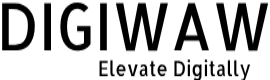


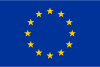
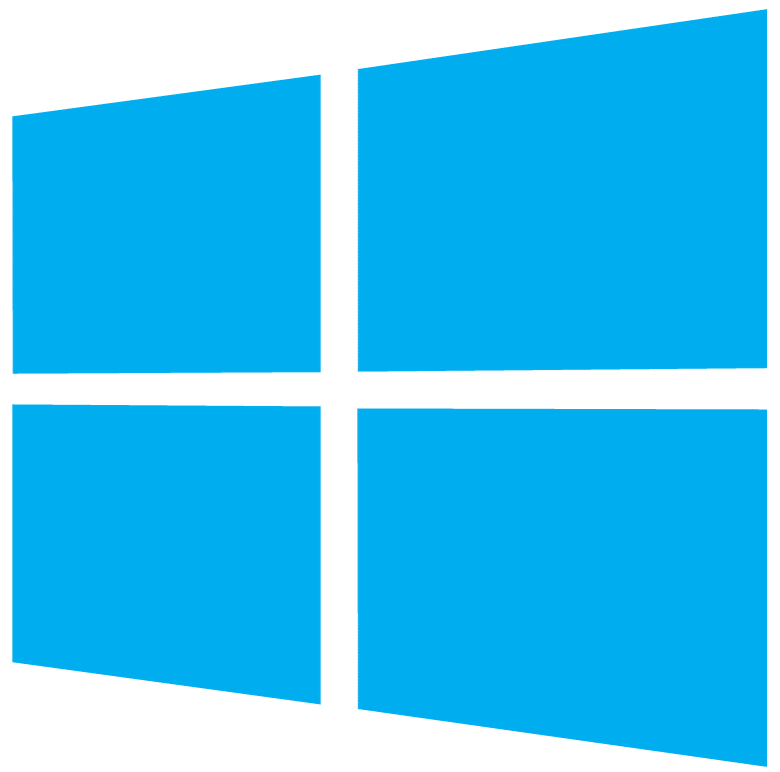
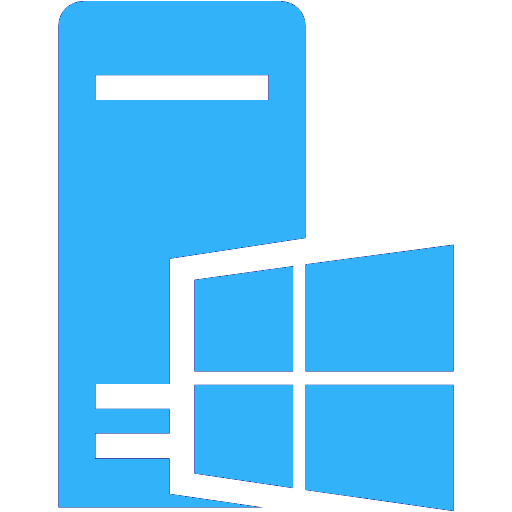





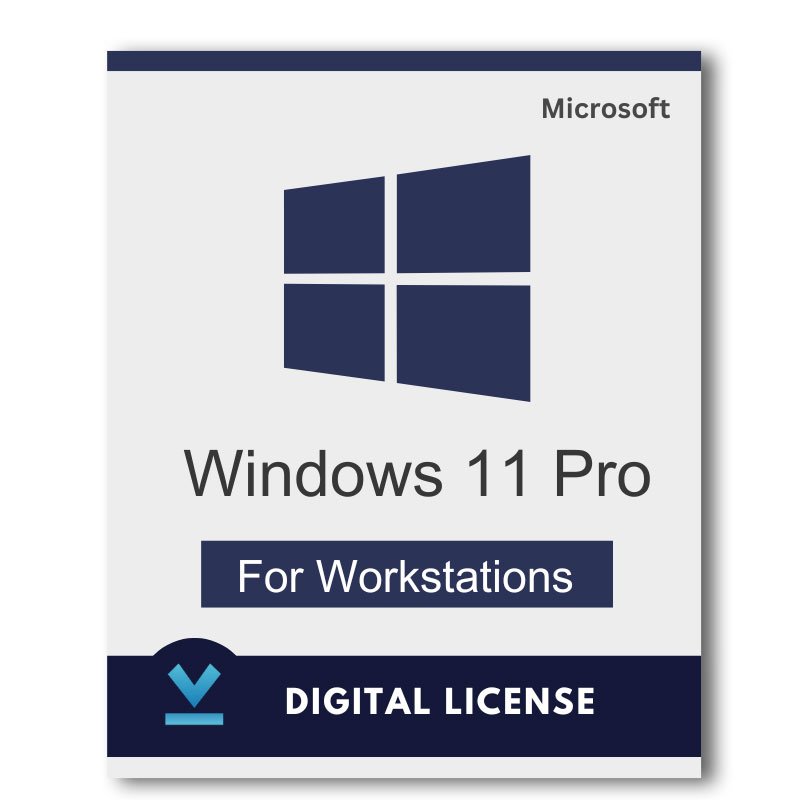
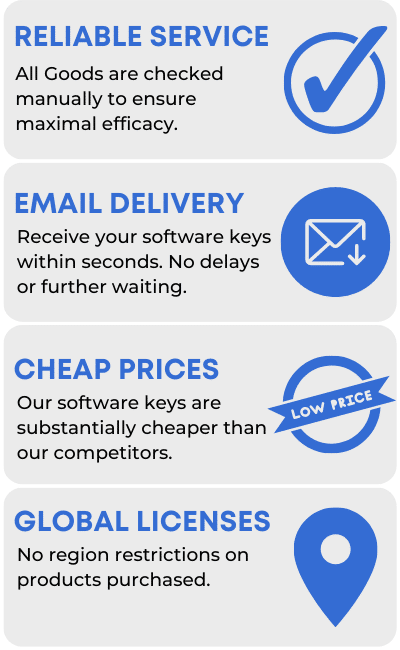
Reviews
There are no reviews yet.